Common questions about CAD .NET
What controls does CAD .NET have?
CAD .NET provides users with the control elements inherited from Windows Forms to display CAD files. Usually such elements are located at Windows Form but they can also be located at the WPF page.
There are three controls in the current version of the library: CADEditorControl, CADViewerControl, and CADPictureBox.
The CADEditorControl and CADViewerControl classes include implementation of the required event and settings handlers. To start working with these controls, it is enough to place such a control element on the form.
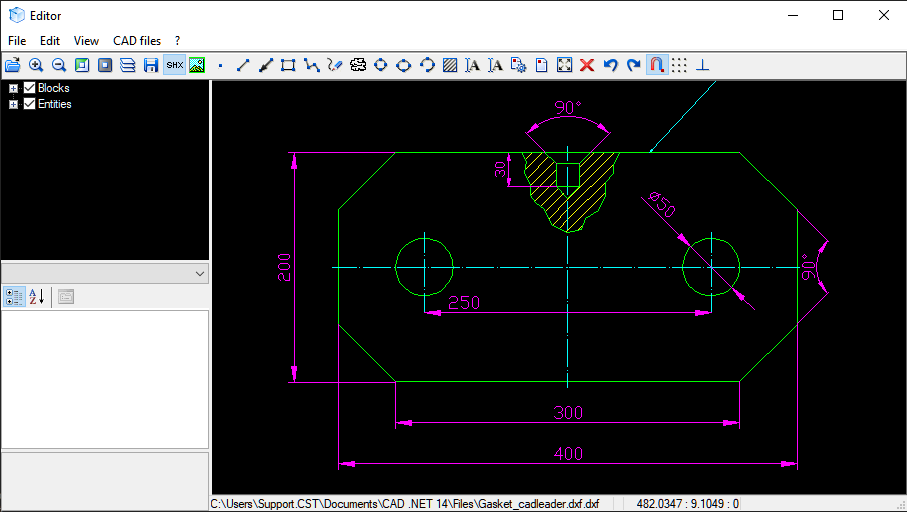
New control elements cannot be added to CADEditorControl and CADVierwerControl as we provide this library without the source code.
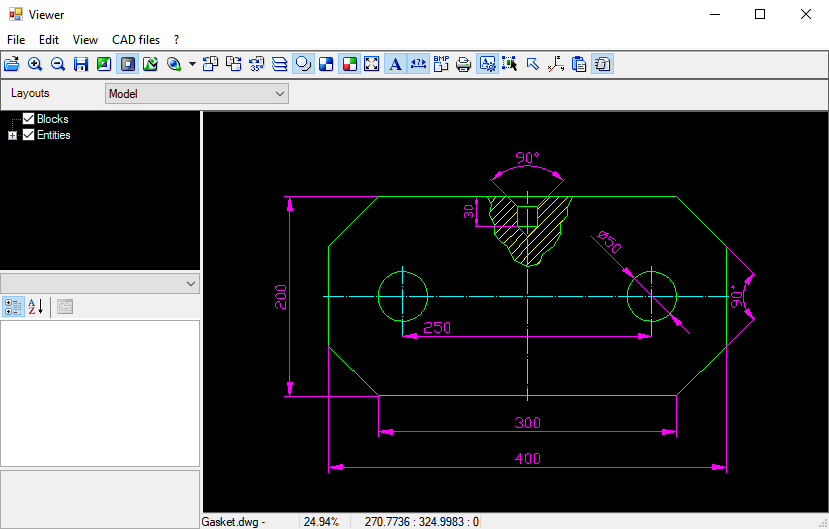
The CADPictureBox class is the basic implementation of the control element for displaying vector drawings. Visually CADPictureBox includes only area for drawing visualization and can be extended by the required control elements in the project under development.
You can find EditorControlDemo and ViewerControlDemo in the CAD .NET package.
What's more, you can use these controls in WPF. In this case, you will need to host them in WPF.
What target compilation platforms does CAD .NET support?
CAD .NET supports ANY_CPU, x86, and x64.
What frameworks does CAD .NET support?
CAD .NET supports .NET Framework 2–4. Thus, there are two versions of the library delivered with the installer package:
CADImport.dllbuilt with .NET Framework 2 (...\Documents\CAD .NET 14\bin)CADImport.dllbuilt with .NET Framework 4 (...\Documents\CAD .NET 14\bin\CLR4)
By default, the CAD .NET folder will be unpacked to Documents.
If the .NET Framework version of your project is higher than 2.0, use the CAD .NET version for .NET Framework 4.
Does CAD .NET support ASP.NET?
CAD .NET supports ASP.NET and its package contains the AspNetDemo demo project. By default it is installed to …\CAD .NET 14\demo_sources\AspNetDemo.
By default, the CAD .NET folder will be unpacked to Documents.
However, in this case, we recommend using Web CAD SDK. It is an ASP.NET control for viewing DWG and other CAD files on the Internet, Intranet, SharePoint, Office 365, and other online HTML5 enabled technologies.
Where can I find demo examples?
The CAD .NET package contains a number of demo applications. You can find the demos in ...\CAD .NET 14\demo_sources.
By default, the CAD .NET folder will be unpacked to Documents.
Please see their brief description in the CAD .NET web help.
Before you start working with CAD .NET, take a look at the demo examples in ...\CAD .NET 14\demo_sources. They contain answers to the majority of possible questions about CAD .NET functionality.