1.Install CADEditorX.
2.Open MS Visual Studio.
3.Create a new Windows Forms C# Application.
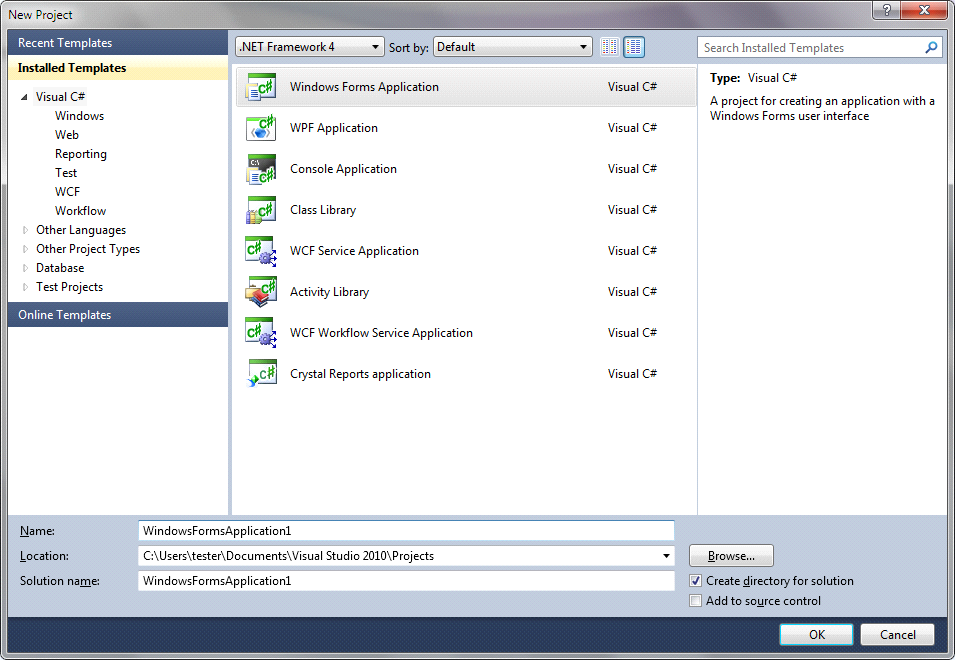
4.Add the CADEditorX item to the tool palette
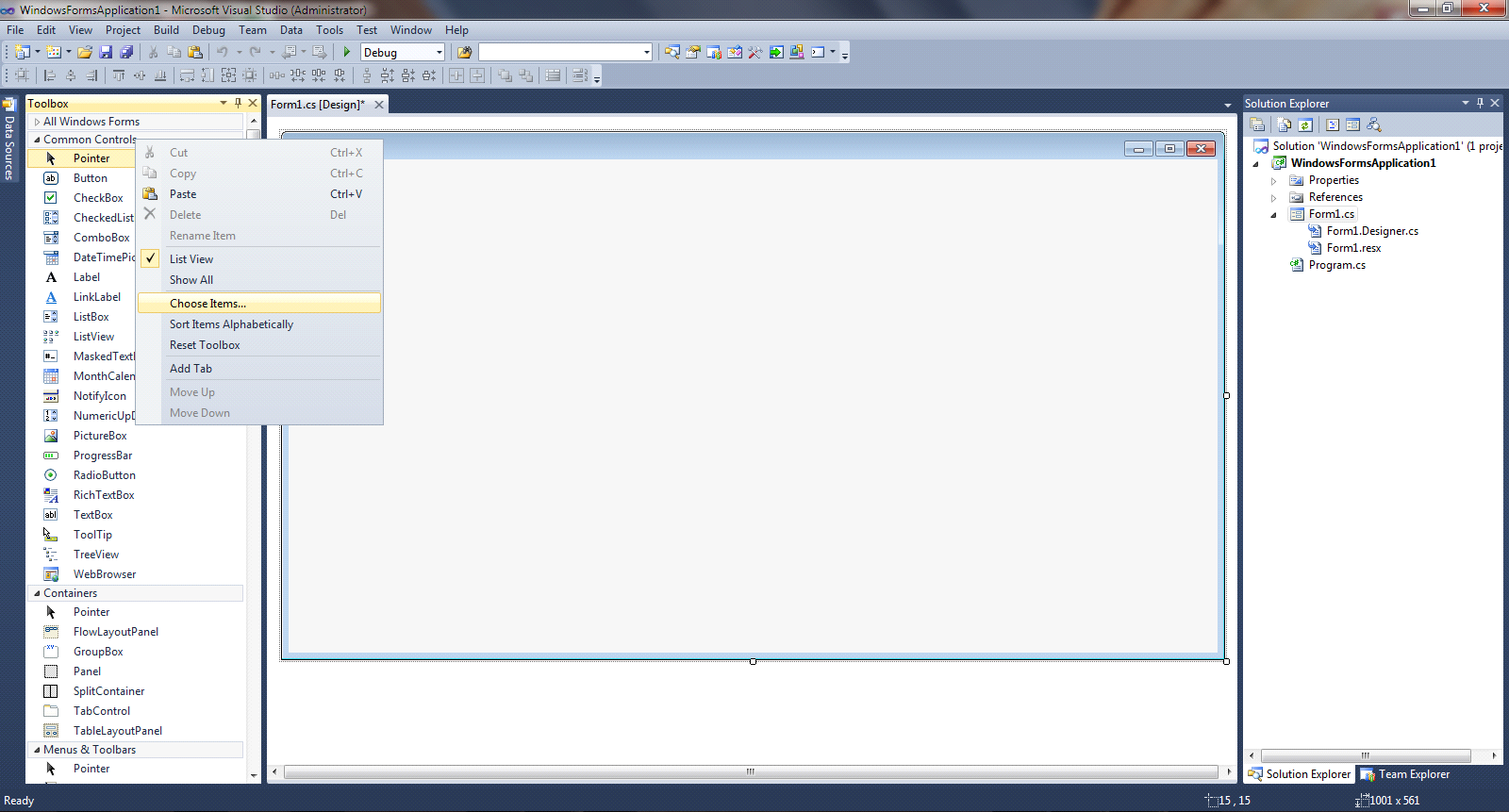
5. Activate the SgCADEditor Object.
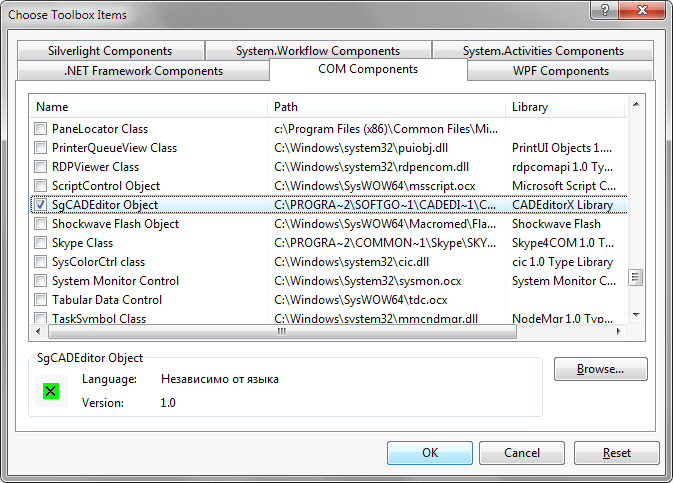
6.Insert the SgCADEditor Object and a button to the form:
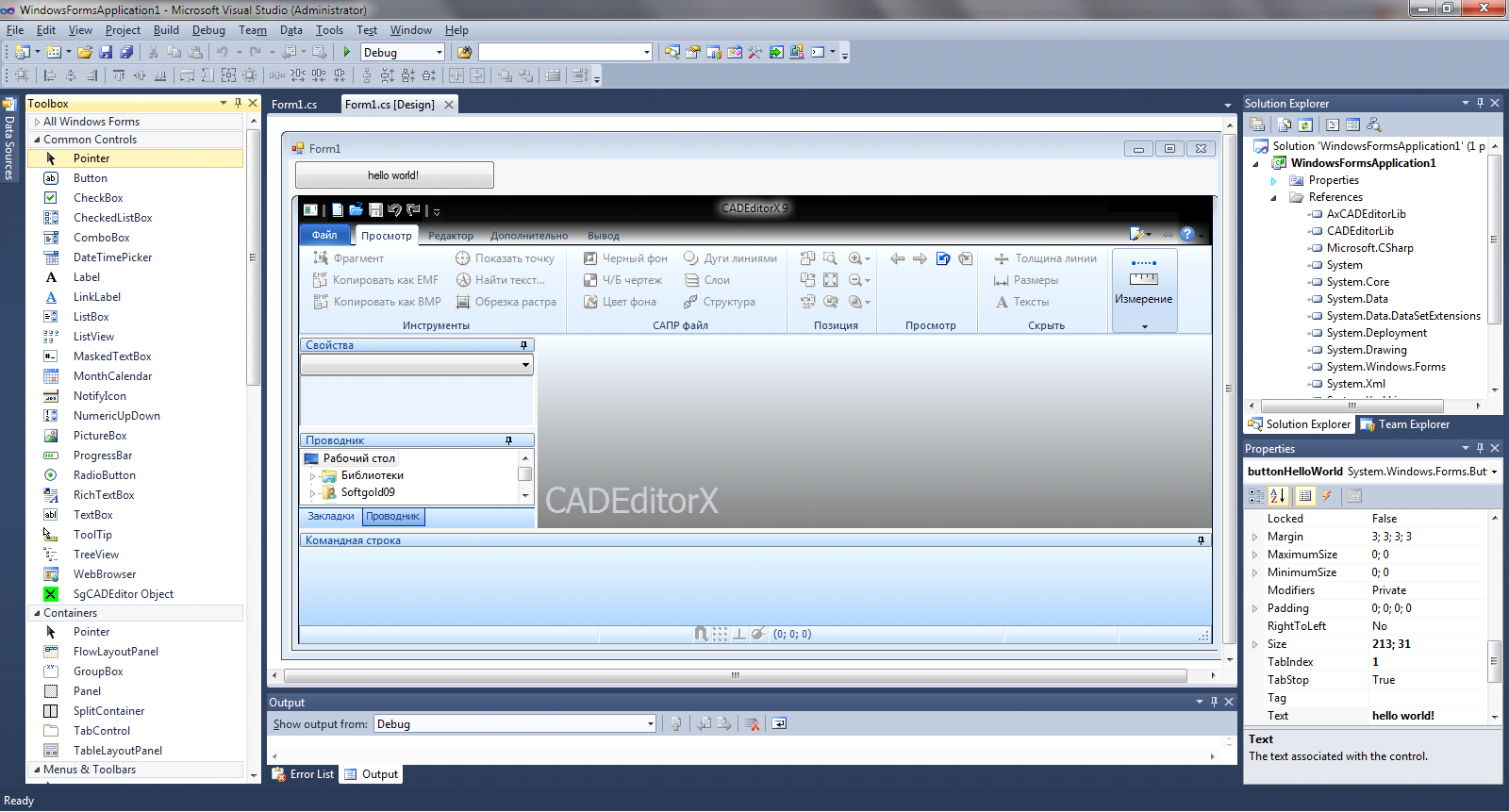
7.Insert a sample code:
string command = |
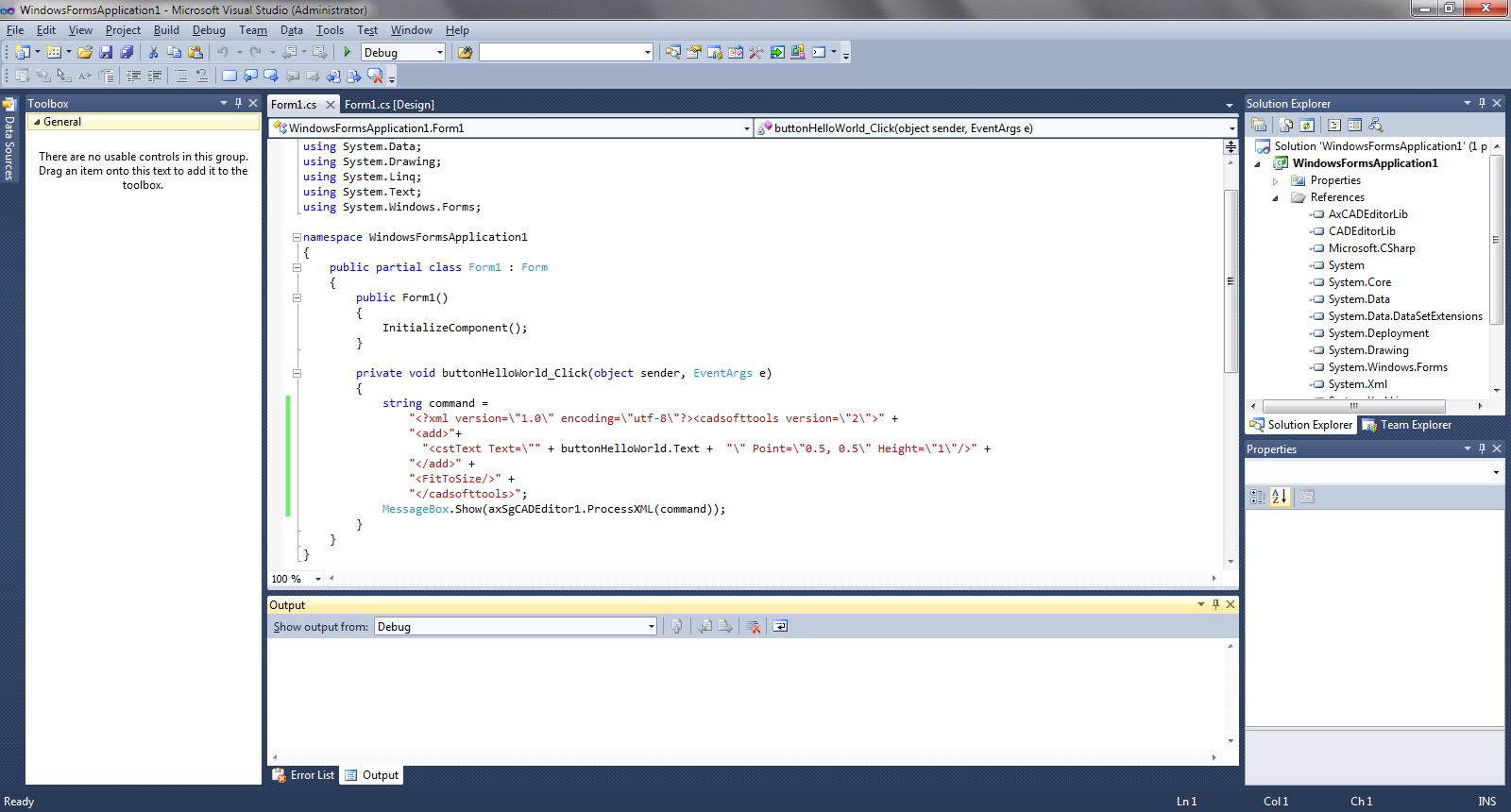
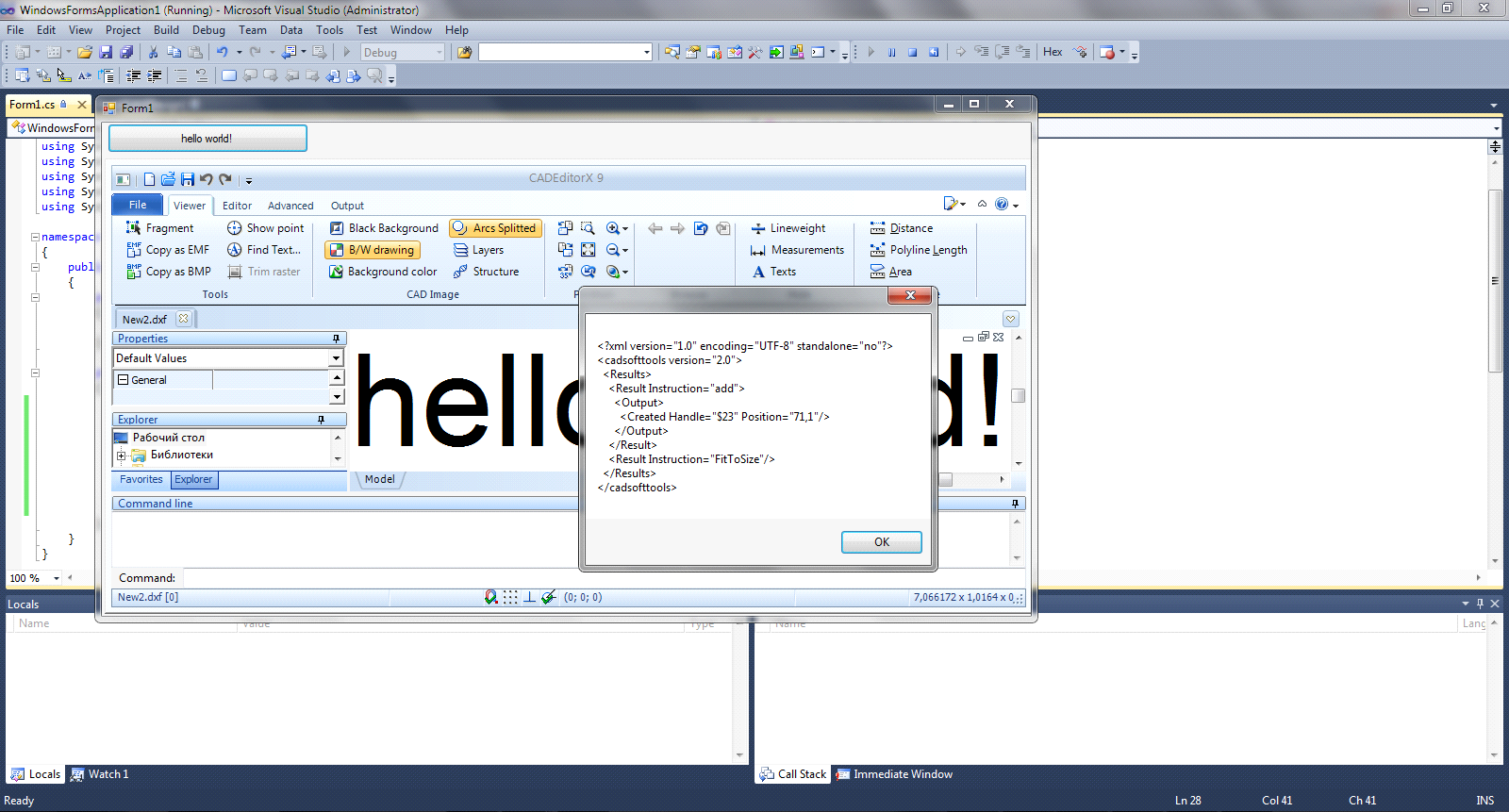
8. Run the application and press the button.
Go to CADEditorX